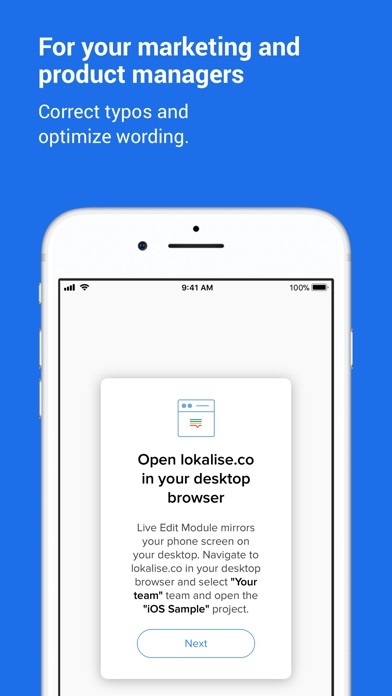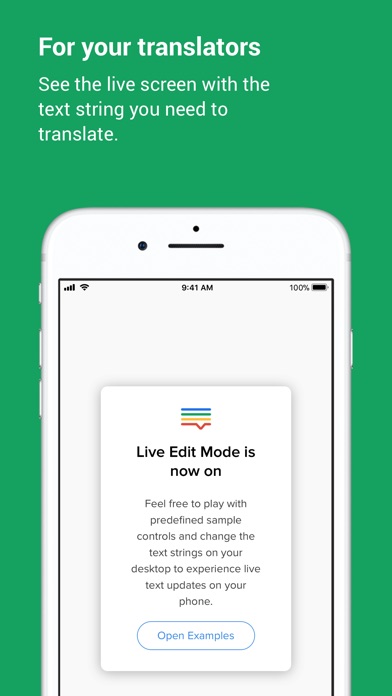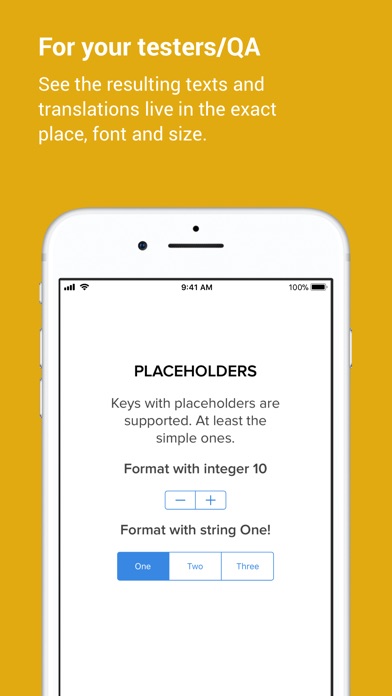*** Requires an account with Lokalise.co ***
When you are developing a mobile app, use Lokalise SDK to instantly update the text strings over the air.
Lokalise Companion App builds a project in Lokalise and showcases how text strings in any of your native apps are instantly updated when you change them on your desktop. Such a native app must include Lokalise Live Edit Module (for the devices of your translators and testers, optional) and Lokalise over-the-air (OTA) SDK (for end-user devices, obligatory).
Lokalise Live Edit Module is used in your TestFlight build for your testers and translators. In turn, Lokalise OTA SDK updates the text strings in your production app on end-user devices. Lokalise Companion App let you experience both features.
-> When you act as a translator and a tester of your app, the text strings are changed and synchronized between Lokalise Companion App with built-in Lokalise Live Edit Module on your phone, and Lokalise editor opened on your desktop.
Follow the instruction in the app, and Lokalise Companion App on your phone will be mirrored in Lokalise web interface.
1. You will navigate the app on your phone and see the correspondent text strings in Lokalise editor.
2. You can also change the language of Lokalise Companion App in Lokalise editor on your desktop.
3. Once you start editing or translating a text string, it is highlighted on a mirrored screen on your desktop.
4. Once you save a text string, it is immediately shown both on the mirrored screen on your desktop and on your phone in the exact font and size it is designed to.
In other words, the text strings in any native app with built-in Lokalise Edit Module can be edited and translated from your desktop. Your marketing and product managers and translators will see the exact context of any text string they are working on, and your testers and localization QA managers will see the immediate results of any text changes and translations. For details on how to build Live Edit Module into your app, consult https://docs.lokalise.co/article/SaRERUH3xV-lokalise-live-edit.
-> When you act as a product manager or admin of your app, you will be able to change the texts on your desktop and instantly update the strings in your app on end-user devices. Your app should have Lokalise OTA SDK built-in.
To see how it works for Lokalise Companion App, change the texts, build a new bundle according to the instructions at https://docs.lokalise.co/article/mL6XaIoAcw-lokalise-i-os-framework#managing_bundles and see the immediate results in the app.